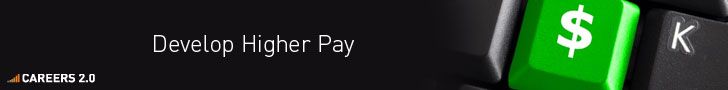From wikipedia...only technical part is cited.
http://en.wikipedia.org/wiki/Multimedia_Messaging_Service
Some key points are...
1. MMSC(Multimedia Messaging Service Centre) works as the core function.
2. The end-most system in carrier-side is HTTP-capable.
3. Using SMS control-channel, carrier network checks the capability of mobile user's handset for MMS. Url for the MMS is contained in the SMS control message.
4. The MMS-capable handset will pull the MMS content from carrier network using MMS URL.
5. The MMS-incapable handset may receive the MMS URL as SMS text body, which can be a link to a web browser.
6. MMS may be encoded in MIME or MIME-like format and may be converted into other format by carrier network function so that the mobile user handset can process.
fyi
Technical description[edit]
MMS messages are delivered in a completely different way from SMS. The first step is for the sending device to encode the multimedia content in a fashion similar to sending a
MIME e-mail (MIME content formats are defined in the MMS Message Encapsulation specification). The message is then forwarded to the
carrier's MMS
store and forward server, known as the
MMSC (Multimedia Messaging Service Centre). If the receiver is on another carrier, the relay forwards the message to the recipient's carrier using the Internet.
[5]
Once the MMSC has received a message, it first determines whether the receiver's handset is "MMS capable", that it supports the standards for receiving MMS. If so, the content is extracted and sent to a temporary storage server with an
HTTP front-end. An SMS "control message" containing the
URL of the content is then sent to the recipient's handset to trigger the receiver's
WAP browser to open and receive the content from the embedded URL. Several other messages are exchanged to indicate status of the delivery attempt.
[6] Before delivering content, some MMSCs also include a conversion service that will attempt to modify the multimedia content into a format suitable for the receiver. This is known as "content adaptation".
If the receiver's handset is not MMS capable, the message is usually delivered to a web based service from where the content can be viewed from a normal internet browser. The URL for the content is usually sent to the receiver's phone in a normal text message. This behaviour is usually known as the "legacy experience" since content can still be received by a phone number, even if the phone itself does not support MMS.
The method for determining whether a handset is MMS capable is not specified by the standards. A database is usually maintained by the operator, and in it each
mobile phone number is marked as being associated with a legacy handset or not. It can be a touch 'hit or miss', since customers can change their handset at will and this database is not usually updated dynamically.
MMS does not utilize one's own operator maintained data plan to distribute multimedia content. Operator maintained data plans are only used when message included links (if any) are explicitly clicked.
E-mail and web-based gateways to the MMS (and SMS) system are common. On the reception side, the content servers can typically receive service requests both from WAP and normal
HTTP browsers, so delivery via the web is simple. For sending from external sources to handsets, most carriers allow
MIME encoded message to be sent to the receiver's phone number with a special domain. An example of this would be
PTN@messaging.carrier.com, where PTN is the
public
telephone
number. Typically the special domain name is carrier specific.